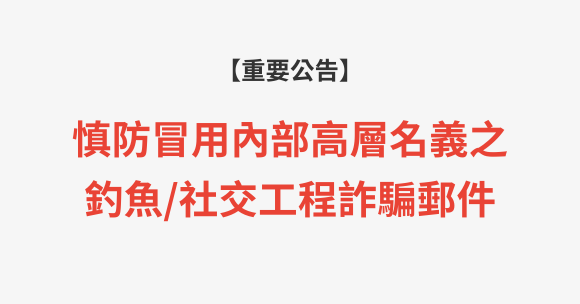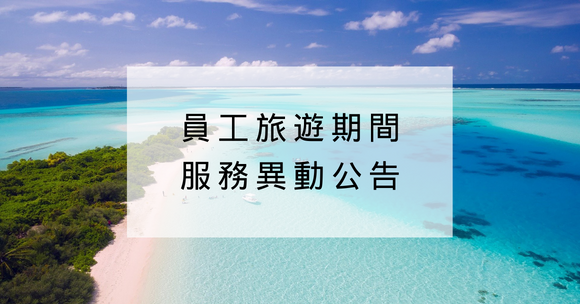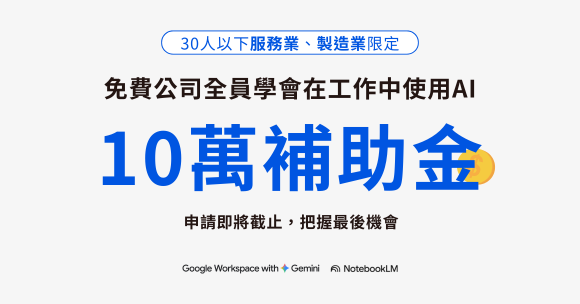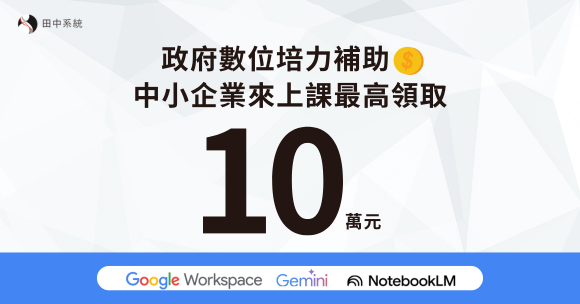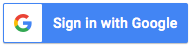Google Drive優化檔案預覽畫面
2016.08.11

有時候為了快速瀏覽,我們並不會直接開啟檔案,而是採用預覽的方式查看資料。有鑑於此,Google試圖優化預覽功能,現在在雲端硬碟(Google Drive)中,Google再度釋出了幾項更新,讓我們使用上更簡單與方便:
介面更乾淨:上方工具列和下方按鈕選項會自動隱藏,當使用者游標移動過去時才會顯現。

圖片來源:Google
支援試算表縮放功能:當我們在雲端硬碟中以預覽方式開啟Google試算表(Spreadsheet)時,可以利用放大(zoom in)與縮小(zoom out)功能來查看某些特定欄位。
檔案縮放功能更簡易:縮放按鈕現在更容易找到了,就在頁面下方,放大功能甚至比之前還要強大,能變大的比例更高了。

圖片來源:Google